So you've got your academic book published, but how can you make sure that it's discovered by as many people as possible? That's where SEO comes in!
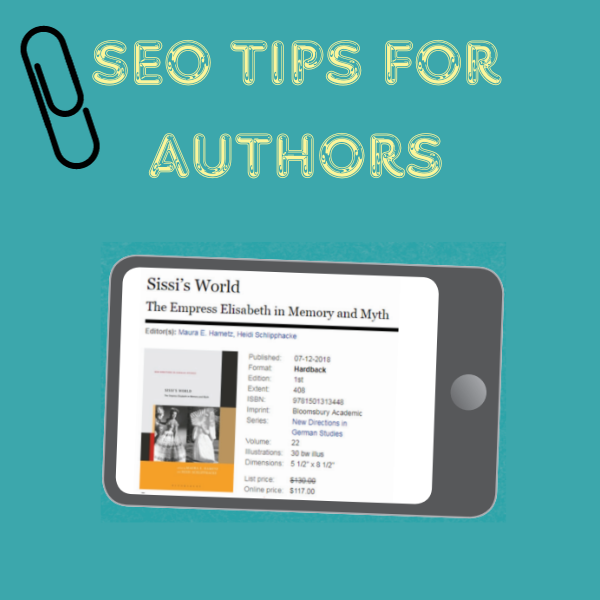
If you have a personal website or blog, it can be a useful platform for bringing more awareness to your book. In order to make sure web users come across
your website, you should keep in mind a few SEO best practices. SEO, or Search Engine Optimization, is the practice of tailoring a website’s content to
bring more visitors to the site directly from search engines. There are a few important steps you can take to help raise your site’s visibility when web users
search for terms related to your book.
- Keywords: It’s important to use keywords frequently within your content. These should be the terms that you want your site to appear in searches for. The full title of your book is an important keyword, but other keywords might include specific topics your book covers. When keywords are used multiple times on a page, they indicate to a search engine that the specific page is very relevant to those particular search terms and is likely to provide web users with the information they’re looking for. With so much content out there, it can be difficult to rank for general search terms, so you should only focus on a small number of keywords that are tailored to the audience you’re hoping to reach.
Example: The book Sissi’s World investigates representations of Empress Elisabeth of Austria in popular culture. While the main keyword for a page devoted to this book would be “Sissi’s World,” “Sissi in popular culture” could also be a useful keyword to increase the page’s ranking in searches by users looking for information on the book’s topic, but who aren’t already aware of the book and its title.
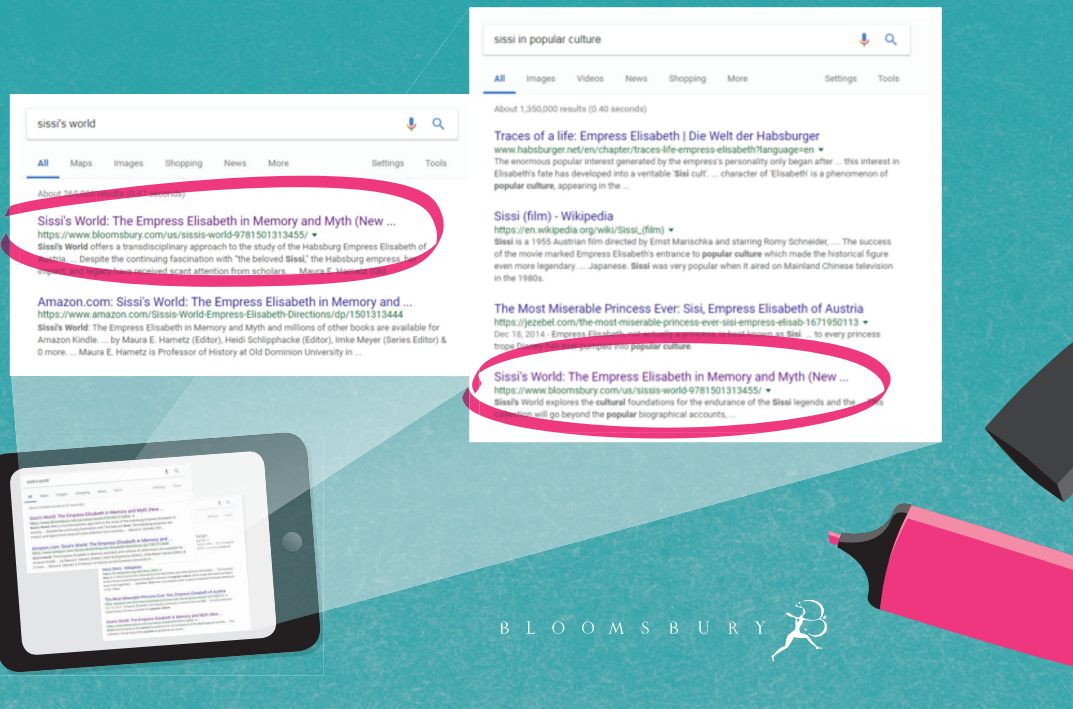
Finding keywords: To fi nd relevant keywords for your site, one of the easiest tools to use is Google’s autocomplete function in the search bar – begin typing a general term relevant to your book and take a look through the more detailed search terms Google suggests. You can also use Google’s Keyword Planner, a free tool that helps you search for terms relevant to your content, and Google Trends, which provides data on what terms people frequently search for.
Using keywords: The first website details engines look at to determine relevance to a search are URLs and page titles. If possible, try to incorporate your keywords into your website URL and the title of the page you would like to bring up in relevant searches. In the text on the page, although you might be tempted to vary your word choices for stylistic purposes, using your keywords multiple times throughout the content is an important signal to search engines of your site’s relevance. If you have images included on your site, you should always add alternative text describing the images – if you feature your book’s cover image, using the title as the alternative text works another use of that keyword into your site’s content.
- Linking: If you’re linking to another page on your site or to your book’s webpage, instead of using a phrase like “click here,” simply add the hyperlink to the text describing the page you’re linking to. This gives search engines a better idea of how pages of your site are connected, and avoids jargon that’s frequently used in spam. When linking to a different site, such as your book’s page, make sure the link is set to open in a new tab, so users will be able to keep your site open as well.
- Inbound Linking: If other reputable sites link to your own site, it will indicate to search engines that your site has trustworthy and useful content. One important way to establish an inbound link is to ensure there is a link to your personal page on your faculty profile on your university’s website.
- Social Signals: It can be helpful to share and encourage others to share your site on social media. This once again indicates to search engines that your site’s content is trustworthy and useful to web users.
- Metadata: Metadata can be entered on the back end of your website to describe the content on your page. Your site should allow you to enter a “Title Tag,” which will be the title of your page as it appears in searches, and a “Meta Description,” which states the content of your page in one to two sentences, and will appear as the snippet of text under the link to your page in search results, describing what users will find on your page. This is another excellent opportunity to make use of your keywords
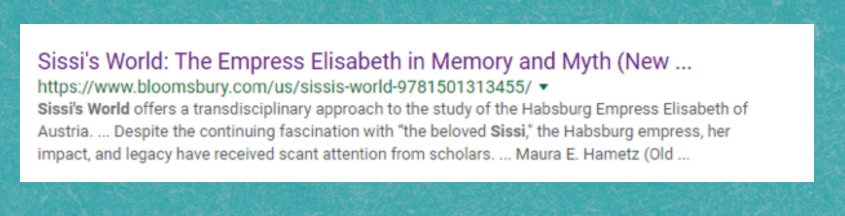
Comments