Spring is traditionally a time for refreshing, clearing out and cleaning up. What better time to give your manuscript a quick spruce by using some of these top self-editing tools...

Why Self-Edit?
All authors who want to improve their work should self-edit before starting work with a professional editor. This way, the manuscript will get into good shape very quickly, and the editor can be brought in after the basic errors are addressed - the type that you'd be the first to spot in someone else's work, but missed yourself because you've become so close to your work.
Top 3 Self-Editing Tools
These tools will help you to see your work afresh and clean up your manuscript in no time.
1. Word Frequency Counter & Phrase Frequency Counter (Free)
Most authors have a preference/dependence on certain words or phrases without realising it. In my work as an editor at I_AM Self-Publishing, I often find that particular words or phrases are repeated over and over throughout a manuscript. Paste your work into the Word Frequency Counter and it will run a report on your most used words. Once you've skipped through the usual suspects (such as ‘the’, ‘and’, ‘I’, etc.), you can begin to see heavily used adjectives and verbs that could be swapped for alternatives. Repeat the process with the Phrase Frequency Counter to spot any repetitive descriptions or actions.
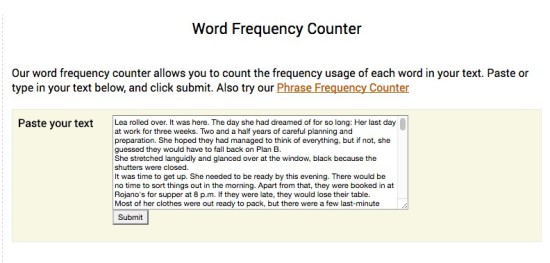
2. Hemmingway App (Free online or desktop version is $9.99)
The Hemmingway App analyses the technical side of your writing and gives you an overall score for ease of reading (though it is just a computer, so not to be totally trusted). It colour codes your writing to point out adverbs, confusing sentences, passages that could be simplified and instances where the passive voice is used instead of the active. Paste your text into the app and work through the colours, starting with blue (the adverbs) - see how many of them you really need.
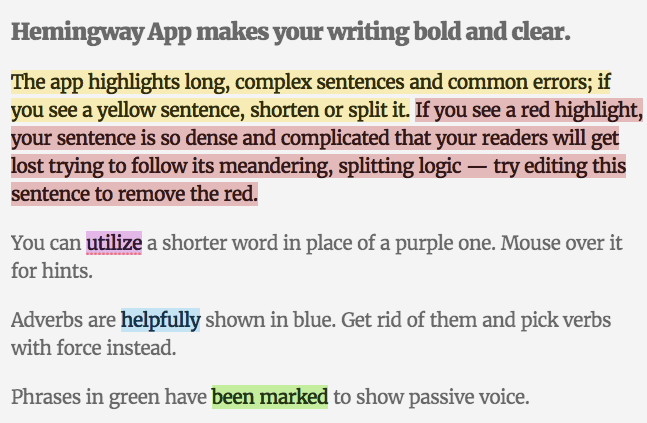
3. I_AM Self-Publishing's List of Commonly Misused Words
There are moments when you get so swept up in the middle of a fast-paced scene or great, new plot idea that your typing hands can't quite keep up with your brain. In the rush, silly mistakes creep in. This is perfectly normal.
To combat this, we've created a Commonly Misused Words List, so you can search for each one using Word's find command and check that you've used it correctly. You would be amazed at what creeps in. While the list isn't exhaustive, it's more than enough to help you steer clear of the biggest offenders. (Your editor will thank you for cleaning these up, trust me!) To download the list, fill in your details here.
And if you have any other self-editing tips you'd like to share, please leave them in the comments box below.
Phrase Frequency Counter. Tried it already. I was amazed by the repetitions it highlighted for me. Over use could possible remove your writing style, so use with care, but everyone should have this. It's second only to a spell checker as a must have application.
Developers; If you could make this a plug-in for Word, then I'd be happy to pay for it. All the cut 'n' pasting is a bit of a chore.